Online Workstation specialized for BlueStacks
Online Workstation specialized for BlueStacks BlueStacks is one of the fastest-growing and widely used multi-application Android emulators. We provide workstations with dedicated GPUs at attractive prices for BlueStacks Workstation.
- Operating Systems Windows 10, Windows 7,...
- Supports all versions of BlueStacks
- Workstations are delivered within 15-30 minutes
- 24/7 free online support
High-configuration Workstations for BlueStacks
Take advantage of the power of dedicated workstations for BlueStacks to experience maximum performance when running Android applications and games on your computer. With a powerful configuration, including multi-core CPU and high-performance GPU, this system ensures smooth processing, minimizes latency, and optimizes user experience. Designed specifically for BlueStacks use, this workstation provides a stable working environment, effective multitasking support, and meets the needs of both individual and enterprise users. Experience the difference with dedicated workstations for BlueStacks, helping you to fully exploit the potential of Android applications on the PC platform.
Packages and prices of Workstations for BlueStacks
We offer optimized and cost-saving GPU Workstations for BlueStacks
Configuration 1
CPU: Intel Xeon GPU: NVIDIA Tesla V100
RAM: 64GB
SSD: 1TB
Configuration 2
CPU: AMD Ryzen Threadripper GPU: NVIDIA RTX 3090
RAM: 128GB
SSD: 2TB
Configuration 3
CPU: Intel Core i9 GPU: NVIDIA A100
RAM: 256GB
SSD: 4TB
Reasons to choose PC Rental for BlueStacks
What Does PC Rental Offer?
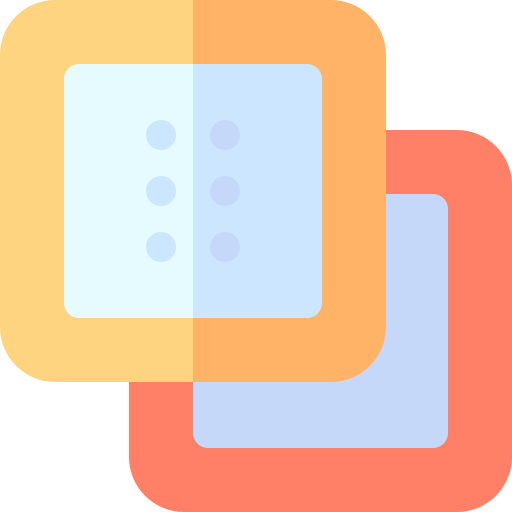
Superior multitasking capability
You can open multiple tabs and applications at the same time without affecting performance. This is especially useful for gamers who want to experience multiple games.
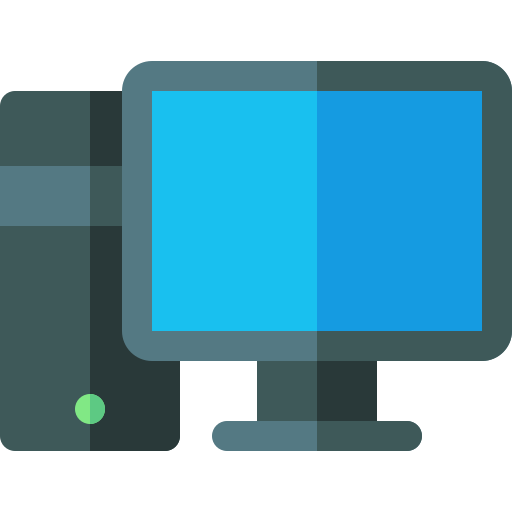
Using physical machines
We provide physical machines with powerful configurations, ensuring superior performance and high stability. You won’t have to worry about lag or delays when playing games.
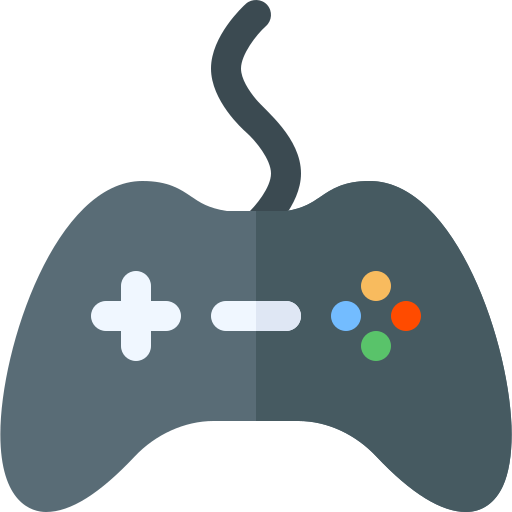
Stable 24/7 game hanging
PC Rental is the solution to help users run the BlueStacks emulator, hang online game accounts smoothly and stably.
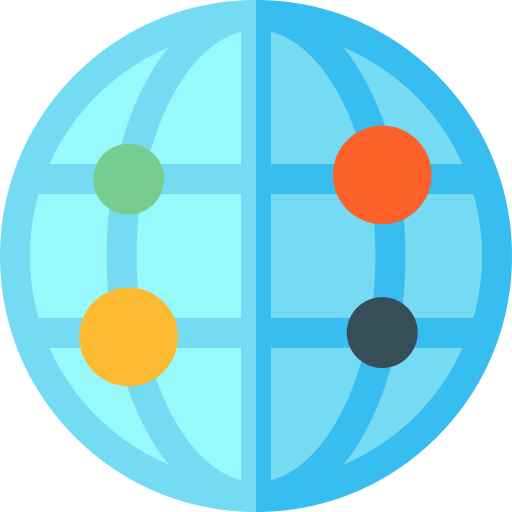
Unlimited bandwidth
PC Rental has no bandwidth limit, allowing customers to confidently hang games, and run tools 24/7 to fully exploit the performance of the Workstation.

24/7 Support
The PC Rental support team is always available 24/7 to help you solve any problems or questions.

Flexible & Cost-Effective
We have a variety of rental packages suitable for all your needs at the most economical cost.
What does the Workstation for BlueStacks help you with?
PC Rental provides powerful, stable workstations to run Android applications and games on PC more smoothly
Running Android applications
The BlueStacks workstation allows you to run Android applications on a virtual machine, providing a smooth Android experience on a desktop environment.
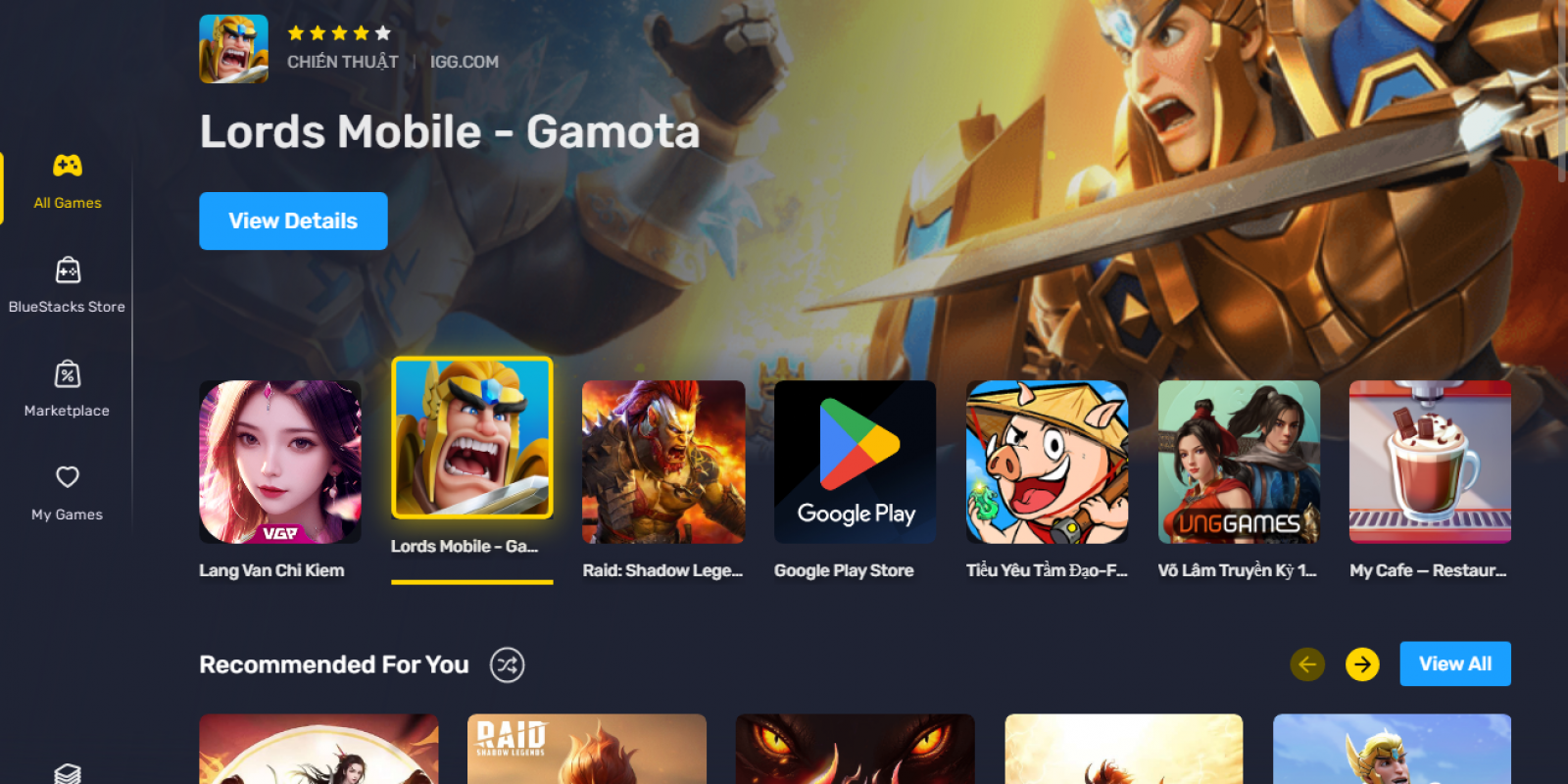
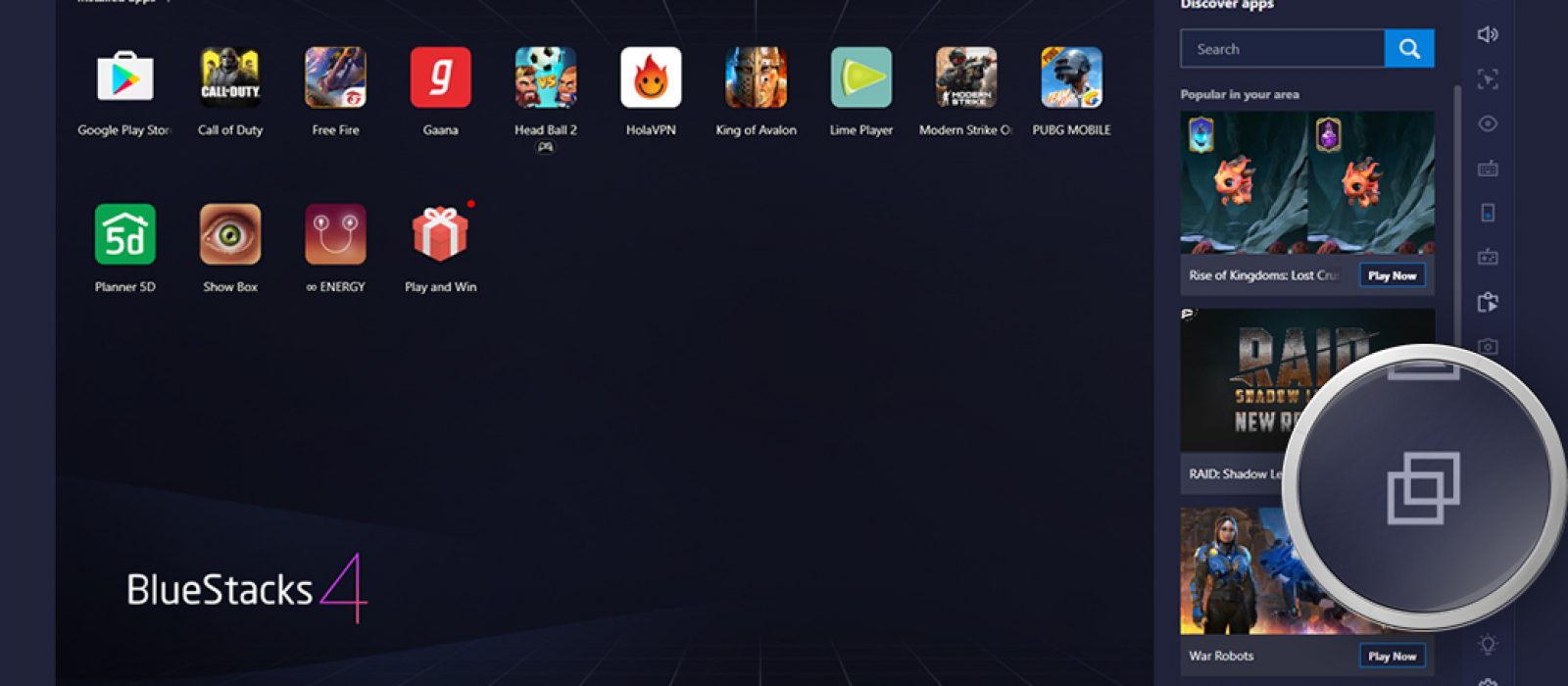
Running Bots
Experience superior performance with super-fast bots for your favorite games on GPU Workstation BlueStacks. With a powerful infrastructure, your bots will run much smoother than on slower systems. Experience the GPU Workstation BlueStacks now to fully exploit the potential of your bots.
Developing and testing applications
Developers can use the BlueStacks Workstation to test and develop Android applications in a stable and isolated environment.
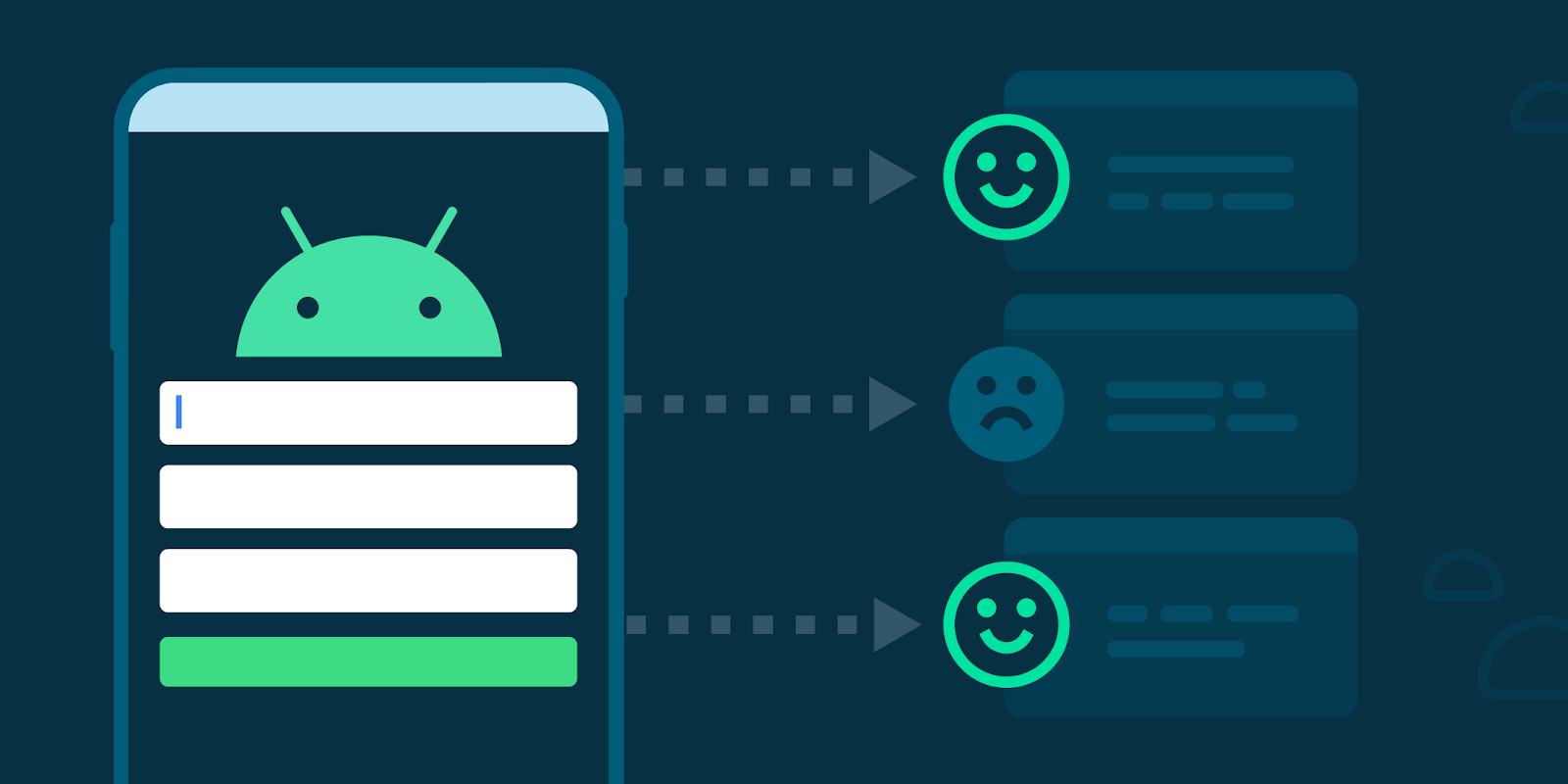
How does PC Rental work?
Just 3 simple steps to rent a Workstation

Register/Log In
Create an account or log in to your PC Rental account

Choose a service package
Choose the service package that suits your work needs.

Connect to the Workstation
Remotely connect to the pre-configured Workstation.
Receive 10$ in Your Trial Account Upon Registration
Frequently asked questions about Workstation for BlueStacks
A list of frequently asked questions about Workstation for BlueStacks
What is a BlueStacks Workstation?
BlueStacks Workstation is an optimized workstation to run the BlueStacks emulator software, allowing you to use Android applications and games on your computer smoothly and efficiently.
How do I install BlueStacks?
We will pre-install BlueStacks for you when you rent the machine, saving you time and costs.
What applications can I run on my BlueStacks Workstation?
You can run any Android applications and games on your BlueStacks Workstation. The BlueStacks Workstation provides powerful and stable performance, ensuring you can enjoy a smooth Android experience on your computer.
Can I upgrade or change the workstation configuration after renting?
Yes, you can upgrade or change the workstation configuration according to your usage needs. Please contact the customer support department for detailed guidance.
How do I enable Virtualization on Windows 10 for BlueStacks 5?
Virtualization allows you to run another operating system, such as Android, on your desktop/laptop. BlueStacks uses this virtual environment to provide you with a platform where you can play Android games and use various applications easily
Blog
News, Featured Articles
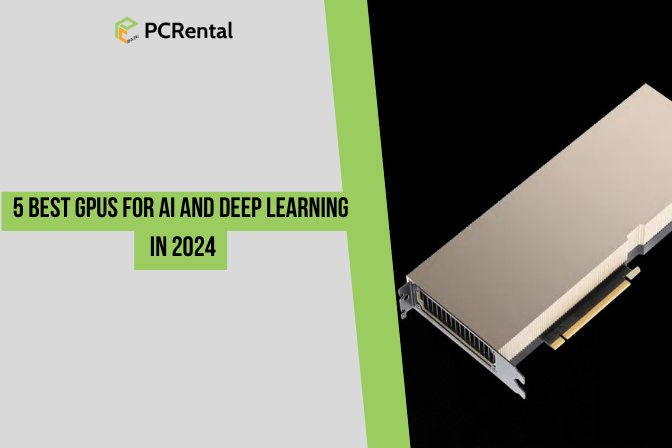
5 Best GPUs for AI and Deep Learning in 2024
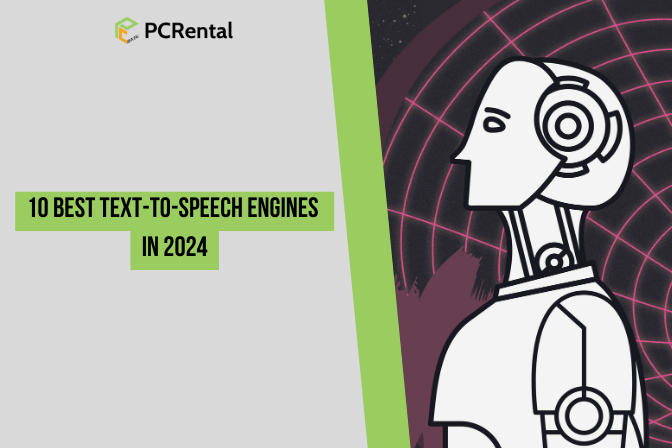
10 Best Text-to-Speech Engines in 2024