Best Online Workstation for
Arnold Rendering
PCRental: Providing Powerful Workstation Systems
Compatible with all currently released versions of Arnold Renderer.
The Dual Intel E5-2670 configuration with 40 threads, 20GB RAM, and 500GB SSD is the most suitable setup for using Arnold Renderer.
Accelerate AI training with top-tier GPU servers!
Harness the Power of
Arnold Renderer with 1000+ GPUs
Autodesk Arnold is a ray-tracing renderer program developed by Autodesk, used for computing three-dimensional scenes created on computers. With its increasing popularity in the professional film industry, Arnold has become one of the most widely used renderers worldwide. Autodesk Arnold is integrated into Autodesk Maya and Autodesk 3ds Max as an interactive renderer. Starting from version 6, Arnold can utilize both CPU and GPU for rendering tasks. Arnold's plug-ins are available for programs such as Maya, 3ds Max, Houdini, Cinema 4D, Katana, and Softimage.
And PC Rental is an online workstation for Arnold Rendering with the most powerful server systems (GPU RTX 3090/3080) to deliver maximum speed for your high-end rendering projects.
Workstation Packages and Pricing for Arnold Renderer
Configuration 1
CPU: Intel Xeon GPU: NVIDIA Tesla V100
RAM: 64GB
SSD: 1TB
Configuration 2
CPU: AMD Ryzen Threadripper GPU: NVIDIA RTX 3090
RAM: 128GB
SSD: 2TB
Configuration 3
CPU: Intel Core i9
GPU: NVIDIA A100
RAM: 256GB
SSD: 4TB
Reasons to Choose PC Rental for Arnold Rendering
Physical servers
- Helps you maximize the performance of your machine’s configuration (CPU and GPU) without having to share with any virtual machines.
- 100% compatible with software and renderers used in your project. You can install software and use personal licenses on rental computers just like your own, easily integrating and maintaining a familiar work environment, ensuring high work efficiency.

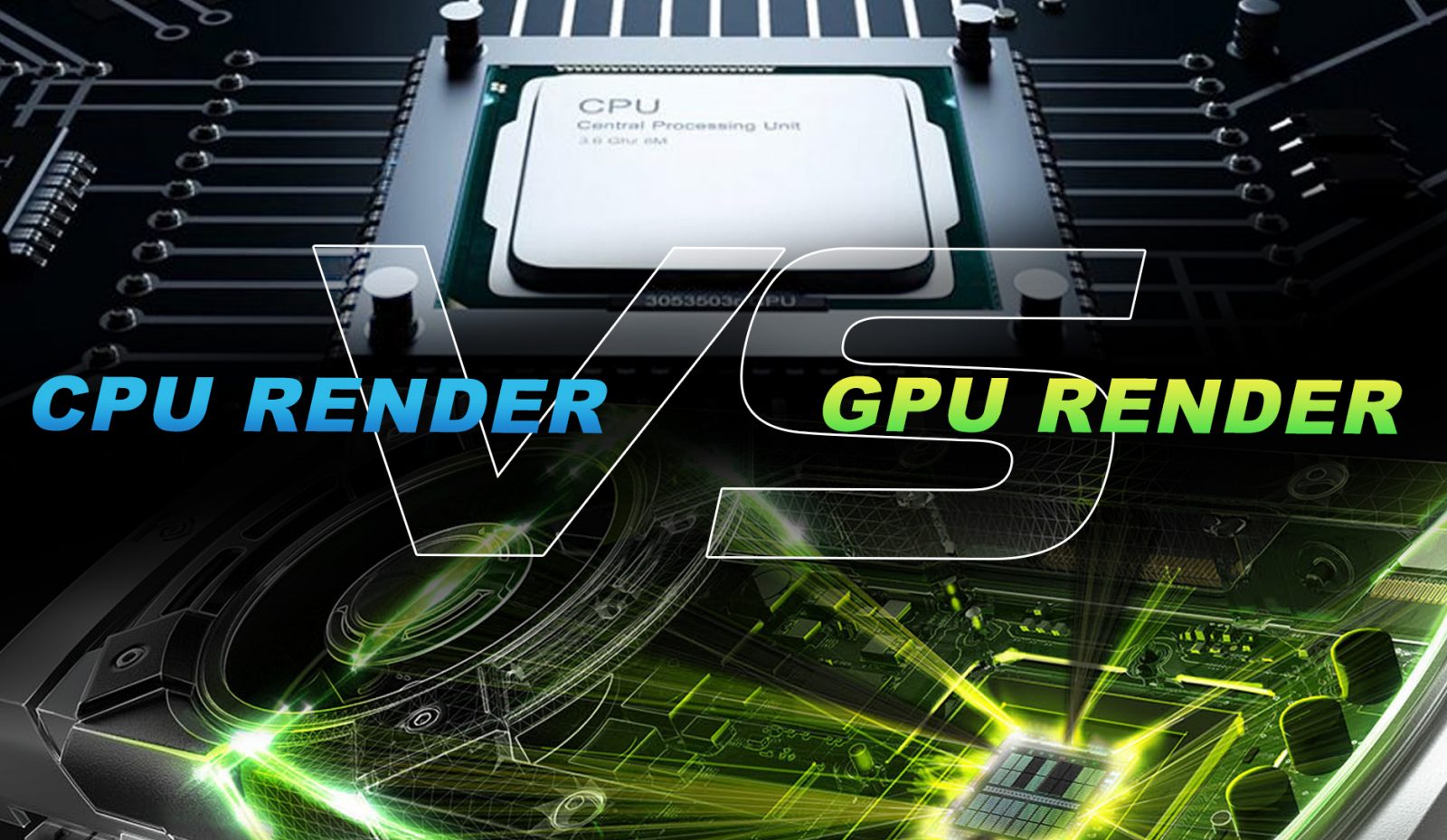
High machine configuration
PCRental possesses over 3,000 high-performance physical servers that meet the system requirements of Arnold renderer and various other software used, catering to the diverse needs of creators.
- CPU:
- GPU:
Easy and Flexible Setup
- Easily set up in a few simple steps; no installation required. Just choose the software and renderer you want, and we will handle the tedious part for you.
- Easily Expandable from a Single Workstation to a Cloud System with Thousands of GPUs
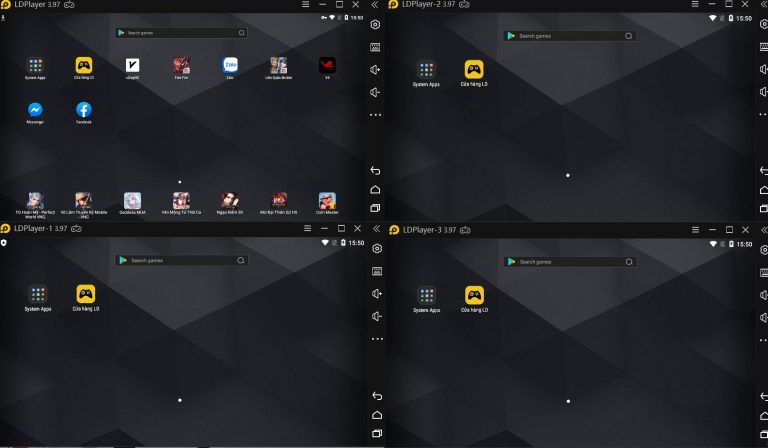
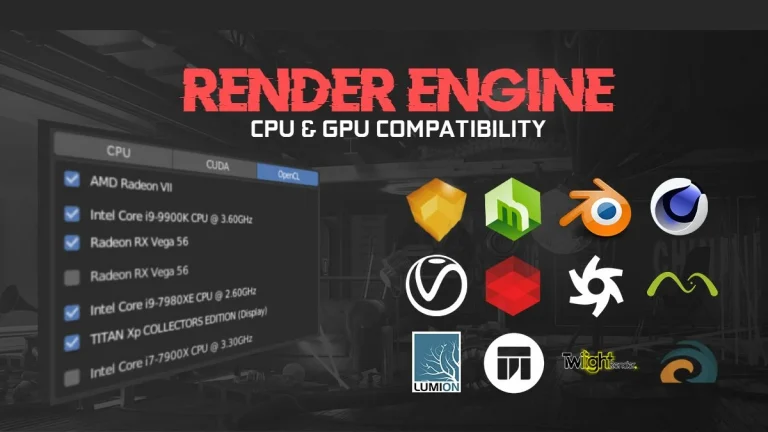
Supports all Software and Renderers
PCRental supports licenses for many commonly used software and renderers in the graphics industry, including Arnold and 3D software such as 3ds Max, Houdini, Cinema 4D, Maya, and more.
Key features of Autodesk Arnold
Arnold GPU
Switch seamlessly between CPU and GPU rendering
Subsurface scatter
High-performance ray-traced subsurface scattering eliminates the need to tune point clouds
Hair and fur
Memory-efficient ray-traced curve primitives help you create complex fur and hair renders.
Motion blur
3D motion blur interacts with shadows, volumes, indirect lighting, reflection, or refraction.
Volumes
Render effects such as smoke, clouds, fog, pyroclastic flow, and fire with volumetric rendering
Instances
Efficiently ray trace instances of many scene objects with transformation and material overrides.
Subdivision and displacement
Create smooth, curved surfaces with support for Catmull-Clark subdivision.
OSL support
Use Open Shading Language (OSL), an advanced shading language for Global Illumination renderers.
Light Path Expressions
Get power and flexibility to create Arbitrary Output Variables with Light Path Expressions (LPEs) to help meet the needs of production.
Adaptive sampling
Use another means of tuning images to reduce render times without jeopardizing final image quality.
Toon shader
In combination with the Contour Filter, an advanced toon shader provides a non-photorealistic solution.
Denoising
Powerful denoising solutions offer you the flexibility to use much lower-quality sampling settings.
Comparison of Arnold and Vray.
| Features | Arnold | Vray |
| Interface |
A simple and user-friendly interface with rich features that can be initially confusing. Switch between CPU and GPU rendering with just one click. |
A clear and well-organized interface, with tools and features accessible through toolbars. It may require deep searching within the toolbars to find specific rendering tools. |
| Speed |
Unbiased rendering, focused on producing high-quality images without needing to adjust many settings. Fast, efficient, and reliable, especially with lighting results from path tracing. |
Fast rendering in biased mode, with many manual settings to optimize speed. Fast rendering speed, handling large data sets without interruption. |
| Real-time Rendering |
Since 2019, Arnold has supported GPU rendering with an interactive preview region (IPR).
Nearly instant preview updates when changes are made to the scene. |
Features V-Ray RT, providing near real-time feedback for edited scenes.
Changes in lighting, materials, and camera movements can be seen instantly in the viewport. |
| Applications | Unbiased rendering, used in professional film production and large-scale VFX projects. | Biased rendering, used in the entertainment industry, film, games, industrial design, product design, and architecture. |
Both V-Ray and Arnold are powerful tools in the VFX and animation industry, and the choice between these renderers depends on the specific needs of the project and the skills of the user. If possible, you should experiment with both to find the tool that best fits your workflow and project requirements. However, to fully harness the power of these two renderers, it is essential to meet their system requirements.
To ensure optimal performance when using V-Ray and Arnold, it is essential to use high-configuration physical servers with powerful CPUs and GPUs. PC Rental offers server rental services with high configurations, guaranteeing to meet all your rendering needs. With servers utilizing multiple RTX 3090/3080 GPUs, you will achieve maximum rendering speed for high-end production projects.
Frequently Asked Questions about Workstations for Arnold
What is Arnold Renderer?
Arnold Renderer is a ray-tracing renderer developed by Autodesk, widely used for rendering high-quality 3D scenes in professional film and VFX industries.
What software is compatible with Arnold on PCRental?
Arnold is compatible with Autodesk Maya, Autodesk 3ds Max, Houdini, Cinema 4D, Katana, and Softimage through its available plug-ins.PyTorch từ lâu đã là thư viện deep learning ưa thích của các nhà nghiên cứu, trong khi TensorFlow được sử dụng rộng rãi hơn nhiều trong sản xuất. Tính dễ sử dụng của PyTorch giúp thuận tiện cho các giải pháp nhanh, phức tạp và các mô hình quy mô nhỏ hơn.
Can I use both CPU and GPU for rendering with Arnold on PCRental?
Yes, starting from version 6, Arnold supports both CPU and GPU rendering. PCRental’s servers are equipped with high-performance GPUs like RTX 3090/3080 to enhance rendering speed.
How do I get started with Arnold on PCRental?
Simply sign up for an account on the PCRental website, select the desired workstation package, and configure it according to your rendering needs.
Is technical support available for Arnold on PCRental?
Yes, PCRental provides 24/7 technical support to assist you with any issues or questions you may have regarding Arnold rendering.
Can I customize the server configuration for my rendering needs?
Yes, PCRental allows you to scale resources up or down based on your project requirements, providing flexibility in server configurations.
Receive 10$ in Your Trial Account Upon Registration
Enjoy a professional workstation experience at a low cost, with no risks and an absolute commitment to data security.
Blog
News, Featured Articles
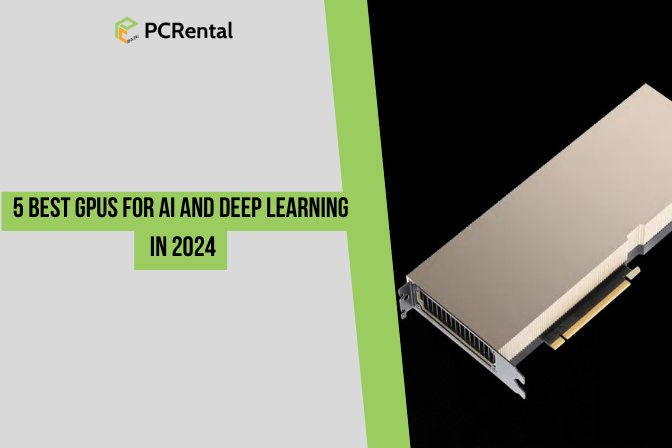
5 Best GPUs for AI and Deep Learning in 2024
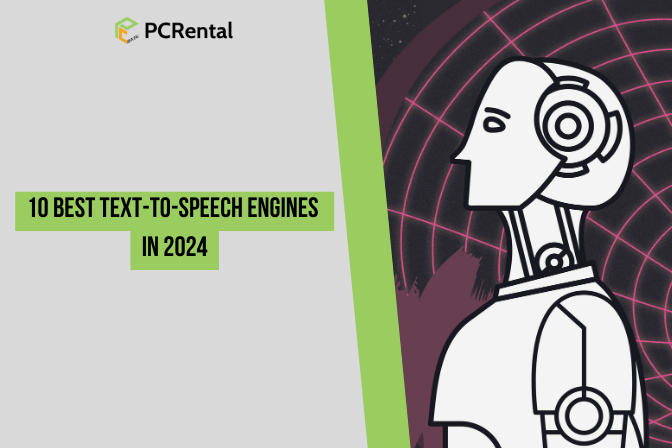
10 Best Text-to-Speech Engines in 2024