Specialized Online Workstation for LDPlayer
LDPlayer is one of the perfect emulators that allows you to play Android apps and games on a Windows PC. We offer specialized GPU workstations at attractive prices for LDPlayer workstations.
- Operating System: Windows 10, Windows 7, ...
- Supports all versions of LDPlayer
- Workstations delivered within 15-30 minutes
- Free online support 24/7
High-performance workstations for LDPlayer
Discover exceptional power with high-performance workstations for LDPlayer from PC Rental. Equipped with multi-core processors and high-performance GPUs, our workstations deliver robust and stable processing capabilities, allowing you to run Android apps and games on LDPlayer smoothly and efficiently.
From excellent graphics capabilities to fast processing speeds, our workstations meet all stringent requirements, enabling you to perform heavy tasks without any obstacles.
Packages and Prices for LDPlayer Workstations
We offer optimized and cost-effective GPU workstations for LDPlayer
Configuration 1
CPU: Intel Xeon GPU: NVIDIA Tesla V100
RAM: 64GB
SSD: 1TB
Configuration 2
CPU: AMD Ryzen Threadripper GPU: NVIDIA RTX 3090
RAM: 128GB
SSD: 2TB
Configuration 3
CPU: Intel Core i9 GPU: NVIDIA A100
RAM: 256GB
SSD: 4TB
Reasons to Choose PC Rental for LDPlayer
What Does PC Rental Offer?
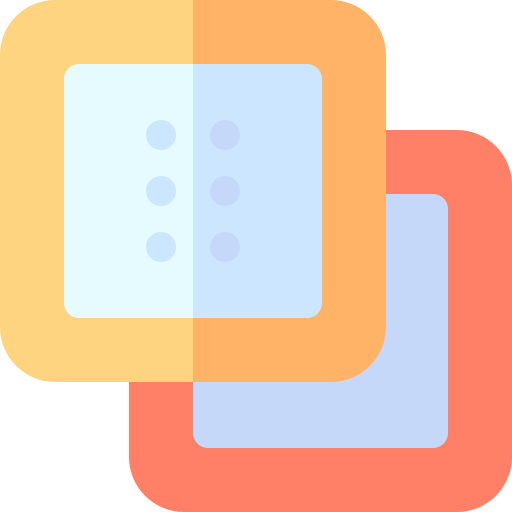
Superior Multitasking Capability
You can open multiple tabs and applications simultaneously without affecting performance. This is especially useful for gamers who want to experience multiple games.
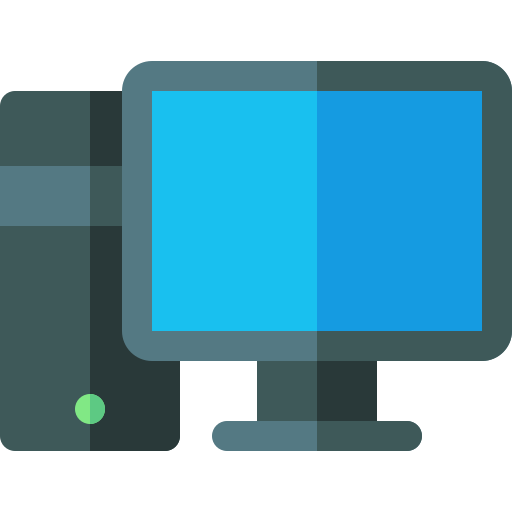
Use of Physical Machines
We provide physical machines with powerful configurations, ensuring superior performance and high stability. You won’t have to worry about lag or delays when playing games.
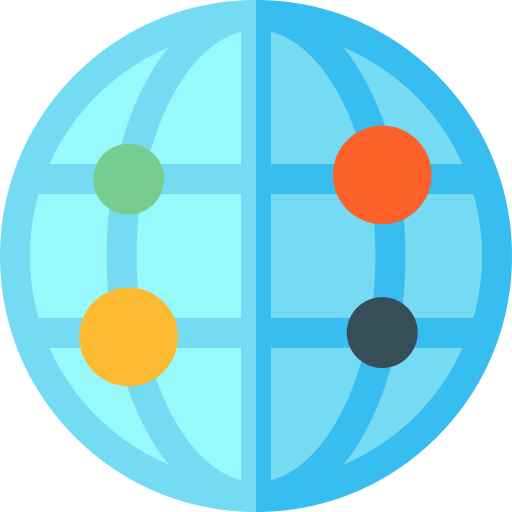
Unlimited Bandwidth
PC Rental has no bandwidth limits, allowing customers to run games and tools 24/7 to maximize the workstation’s performance.
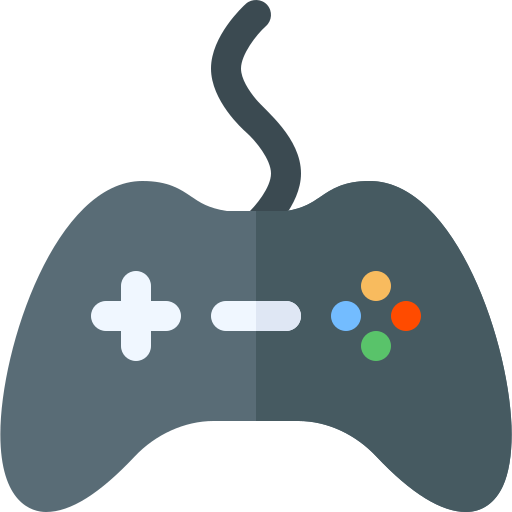
Stable 24/7 Game Running
PC Rental is the solution to smoothly and stably run NoxPlayer, allowing users to farm online game accounts.

24/7 Support
PC Rental’s support team is always available 24/7 to help you resolve any issues or queries.

Flexible & Cost-Effective
We offer a variety of rental packages to suit all your needs at the most affordable cost.
How Does a Workstation for LDPlayer benefit You?
PC Rental provides high-performance, stable workstations to run Android applications and games on PC smoothly.
Running Bots
Experience superior performance with high-speed bots for your favorite games on GPU Workstation LDPlayer. With a robust infrastructure, your bots will operate more smoothly compared to bots on slower systems. Try out GPU Workstation LDPlayer to maximize the potential of your bots.
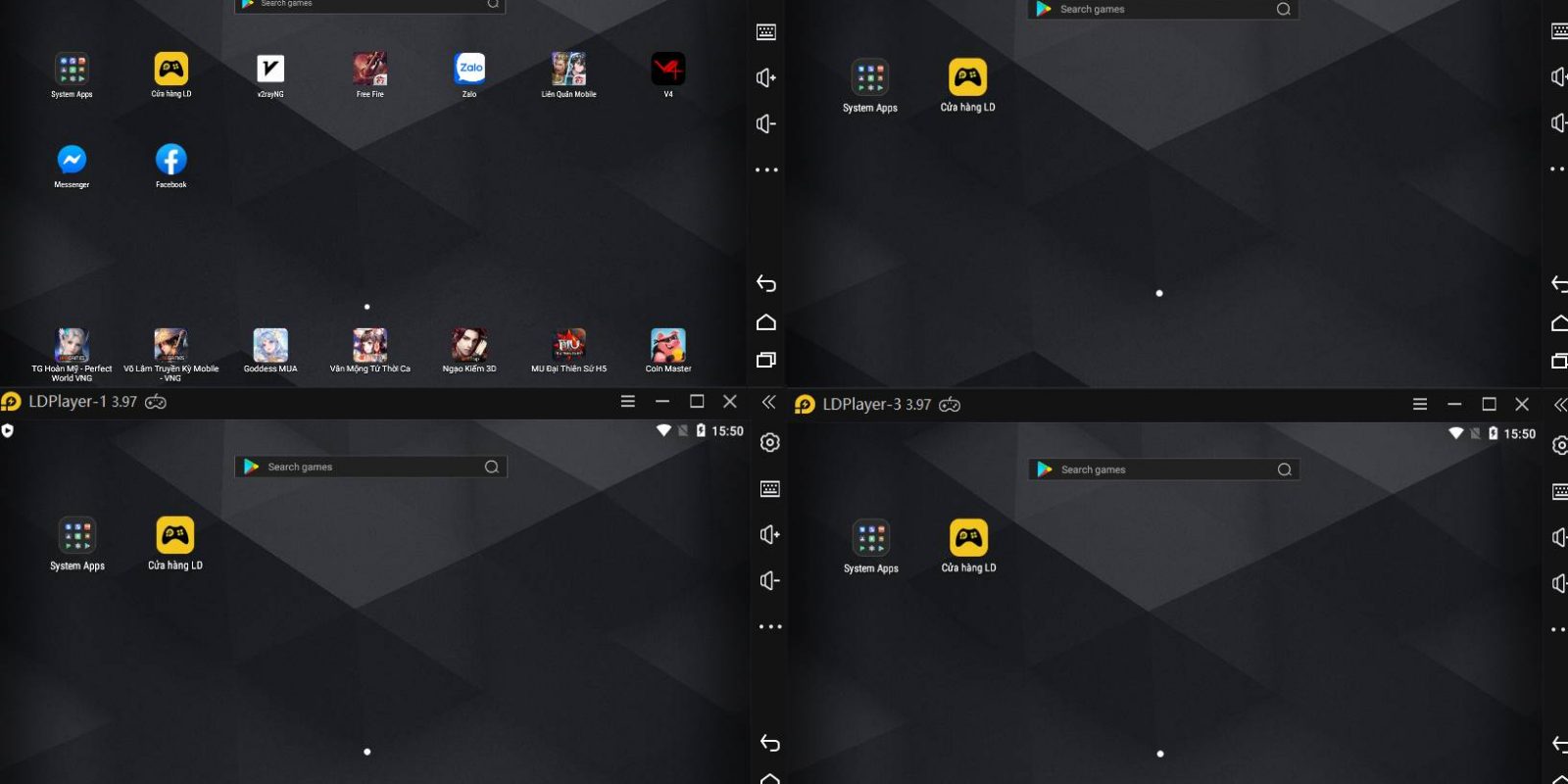

Enhancing Media Campaigns
With LDPlayer Workstations, you can manage and deploy social media campaigns more effectively. Run multiple social media accounts simultaneously, monitor and interact with customers quickly, enhancing campaign efficiency and optimally reaching target customers.
Smooth Gaming Experience
With LDPlayer Workstations, you will experience Android games with sharp graphics and stable frame rates. The powerful system minimizes lag, providing a smooth and enjoyable gaming experience.


Efficient Multitasking Support
The high-end configuration allows you to run multiple applications simultaneously without delays. Whether you’re gaming, browsing the web, or working with heavy applications, our workstations meet all your multitasking needs.
How does PC Rental work?
Just 3 simple steps to rent a Workstation

Register/Log In
Create an account or log in to your PC Rental account

Choose a service package
Choose the service package that suits your work needs.

Connect to the Workstation
Remotely connect to the pre-configured Workstation.
Receive 10$ in Your Trial Account Upon Registration
Frequently Asked Questions about Workstations for LDPlayer
What is an LDPlayer Workstation?
An LDPlayer workstation is optimized to run the LDPlayer emulator, allowing you to use Android apps and games on your computer smoothly and efficiently.
How do I install LDPlayer?
We will pre-install LDPlayer for you when you rent a machine, saving you time and cost.
Is LDPlayer better than BlueStacks?
BlueStacks consumes less memory and CPU, while LDPlayer runs faster when playing games. LDPlayer is developed by a Chinese company, whereas BlueStacks is developed and operated by an American company. Each has its own product advantages, so you can choose according to your preferences.
What applications can I run on my LDPlayer Workstation?
You can run any Android application and game on your LDPlayer workstation. LDPlayer workstations provide powerful and stable performance, ensuring you can enjoy a smooth Android experience on your computer.
Can I upgrade or change the workstation configuration after renting?
Yes, you can upgrade or change the workstation configuration according to your usage needs. Please contact customer support for detailed guidance.
Blog
News, Featured Articles
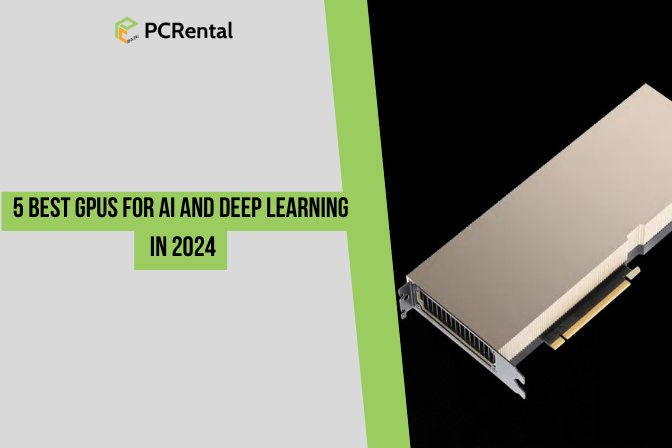
5 Best GPUs for AI and Deep Learning in 2024
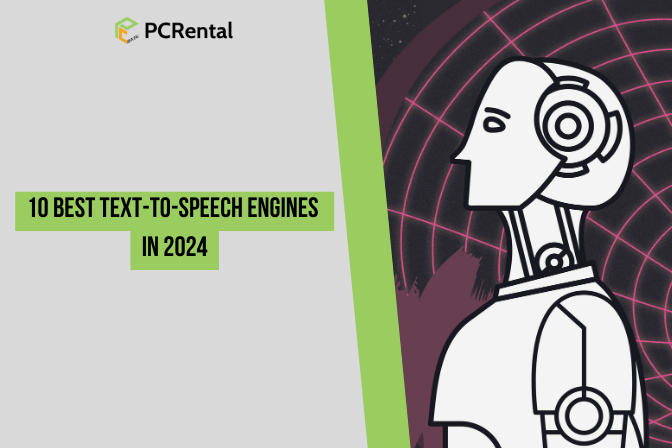
10 Best Text-to-Speech Engines in 2024