Workstation specialized for Maya Rendering
Maya is a professional 3D animation, modeling, simulation, and rendering toolkit designed to create realistic characters and blockbuster-worthy effects that are highly popular today. We offer Workstations with dedicated CPUs and GPUs at attractive prices for Maya.
- Supports all versions of Maya and Maya-compatible renderers.
- Workstation is quickly initialized within 15-30 minutes.
- Free 24/7 online support
Unleash Your Creativity with a Powerful Workstation for Maya
PC Rental specializes in providing high-configuration physical server systems that meet all system requirements of Autodesk Maya, one of the leading professional 3D software in the graphic design industry. Maya stands out with its powerful rendering capabilities, detailed modeling, and advanced animation tools, helping create realistic images and animations. With integrated renderers like Arnold, V-Ray, and GPU-based render engines such as Octane and Redshift, our system ensures you can maximize Maya's power for large and complex projects, reducing rendering time without incurring infrastructure investment costs.
Packages and Prices of Workstation for Maya Rendering
Configuration 1
CPU: Intel Xeon GPU: NVIDIA Tesla V100
RAM: 64GB
SSD: 1TB
Configuration 2
CPU: AMD Ryzen Threadripper GPU: NVIDIA RTX 3090
RAM: 128GB
SSD: 2TB
Configuration 3
CPU: Intel Core i9 GPU: NVIDIA A100
RAM: 256GB
SSD: 4TB
Reasons to Choose PC Rental for Maya Rendering
Physical servers
- Helps you maximize the performance of your machine’s configuration (CPU and GPU) without having to share with any virtual machines.
- 100% compatible with the software and renderers used in your project. You can install software and use personal licenses on the rented computer just like on your own computer, easily integrating and maintaining a familiar working environment, ensuring high work efficiency.

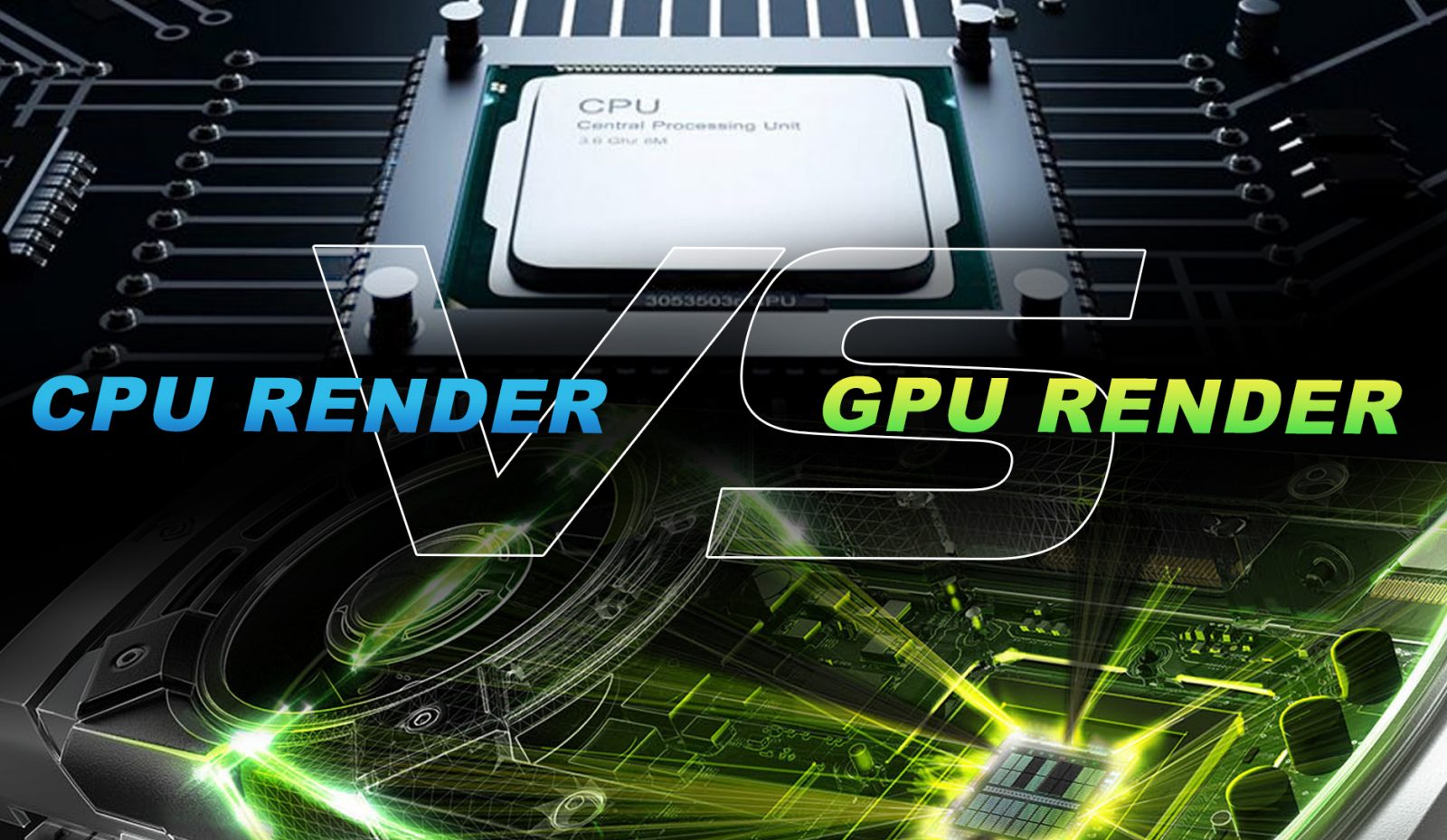
High-Configuration Machines
PC Rental owns 3000+ high-performance physical servers, well-suited to meet the system requirements of Maya and various renderers used, catering to the diverse needs of creators.
- CPU:
- GPU:
Easy and Flexible Setup
- Easily set up in a few simple steps; no installation required. Just choose the software and renderer you want, and we will handle the tedious part for you.
- Easily Expandable from a Single Workstation to a Cloud System with Thousands of GPUs
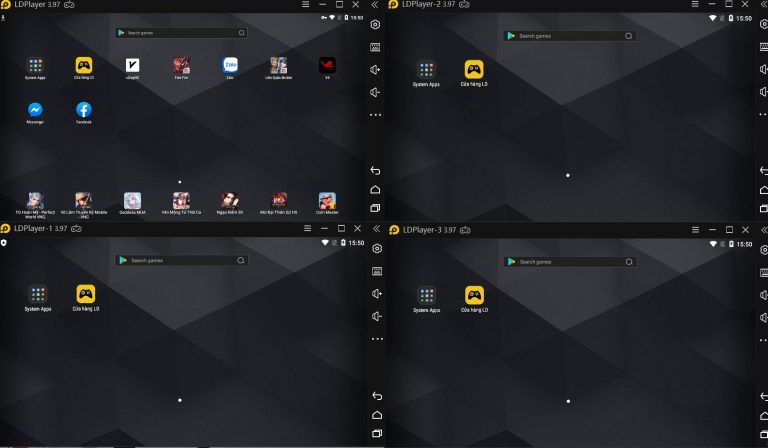
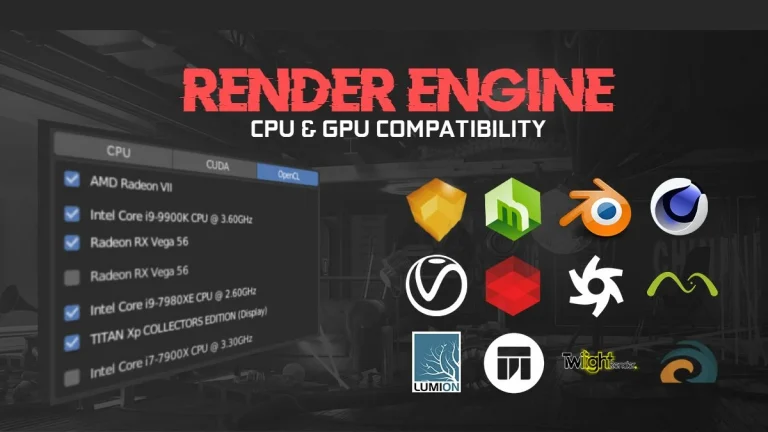
Supports all Software and Renderers
PCRental supports licenses for many software and renderers that are commonly used in the graphics industry.
Maya - The Industry Standard Software

Autodesk Maya is widely used in the entertainment industry to create incredible characters and effects. Autodesk Maya is widely used in the entertainment industry to create incredible characters and effects. Maya is used by many famous studios, including Disney’s Pixar, due to its ability to create realistic images and smooth animations.
Outstanding Features of Maya
Many powerful rendering tools
Maya offers many powerful rendering tools, including Maya Vector Renderer, Interactive Photorealistic Rendering (IPR), and Arnold.
Real-time rendering capability
With IPR, Maya allows users to see changes in the scene immediately, speeding up the workflow and efficiently fine-tuning details.
Powerful modeling and simulation
The powerful NURBS and polygon tools allow for the creation of complex 3D models. The Bifrost tool allows for the creation of complex fluid and physical effects, helping simulate realistic scenes.
Integration and extensibility
Maya supports many plugins and extension tools, allowing users to customize and enhance features according to the specific needs of the project.
Compatibility with other software
Maya is well compatible with other graphic software like 3ds Max and Blender, facilitating collaborative and cross-platform projects.
Efficient project management
Maya's pipeline management tools help organize and manage large projects effectively, supporting teamwork and easy resource sharing.
Requirements for Rendering Maya with CPU and GPU
CPU
Design tasks:
-
- Including creating and editing geometry, animation, etc., typically only use a single CPU core. Therefore, a high-frequency CPU will be more optimal.
- Examples: Intel Core i7 13700k, i9 13900k, i9 12900k.
Rendering tasks:
-
-
- Using tools like Arnold, Mental Ray, V-Ray, Keyshot, etc., the number of cores and threads of the CPU is the most important factor.
- Examples: Intel Core i7 13700k, i9 13900k, i9 12900k, as they have high core and thread counts, excellent clock speed and stability, suitable for both smooth design and rendering.
-
GPU
Editing and creating animation:
-
- GPU determines the number of frames per second (FPS) that the viewport can display the model, providing a better and smoother experience when rotating or zooming the model.
Normal operation:
-
- Maya typically only uses the GPU to display what the CPU has calculated, so a mid-range graphics card is sufficient.
- Example: A mid-range graphics card like GTX 1660 or RTX 2060.
GPU Rendering:
-
- Requires high-end GPUs with large VRAM to render quickly and create detailed scenes without VRAM limitations.
- Example: NVIDIA RTX 4070 12GB, RTX 4080 16GB.
Note: AMD GPUs are not supported when using Arnold.
Receive 10$ in Your Trial Account Upon Registration
Enjoy a professional workstation experience at a low cost, with no risks and an absolute commitment to data security.
Blog
News, Featured Articles
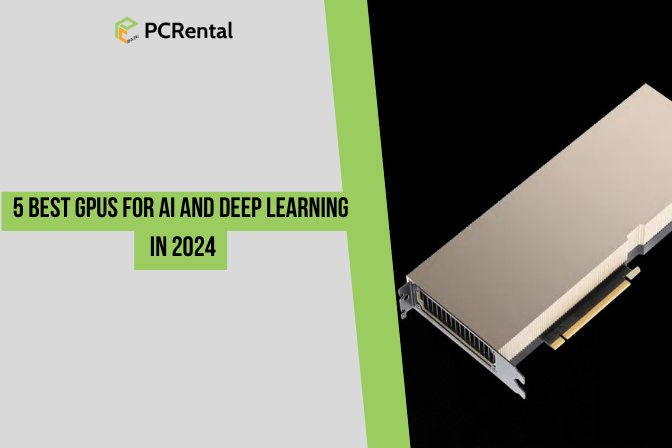
5 Best GPUs for AI and Deep Learning in 2024
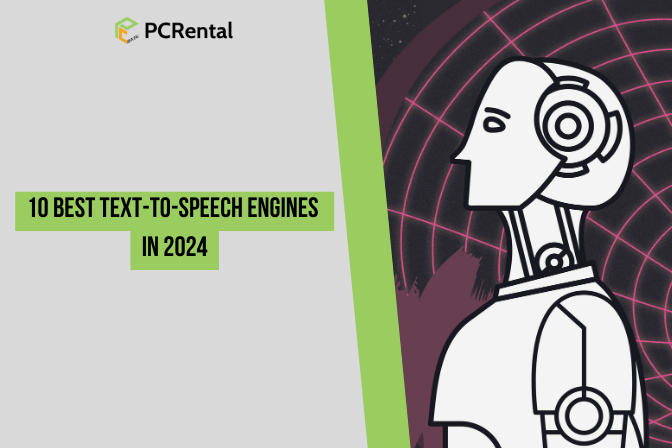
10 Best Text-to-Speech Engines in 2024