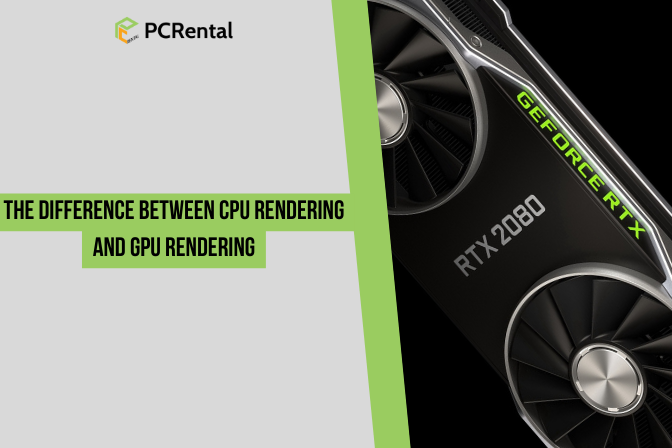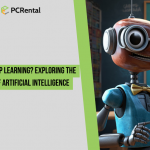In the field of computer graphics, especially in 3D design and film production, rendering is a crucial process for transforming digital models into realistic images. There are two main methods for performing this process: CPU rendering and GPU rendering. Each method has its own advantages and disadvantages, and understanding the differences between them will help you choose the right solution for your project.
CPU Rendering
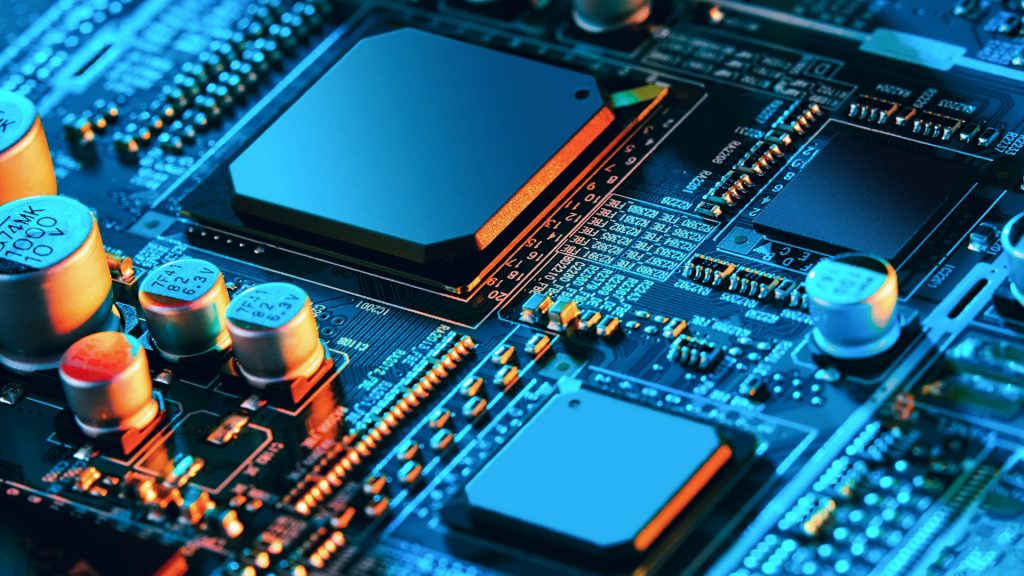
The CPU is the central processor of a computer, responsible for performing calculations and processing information. CPU rendering uses the power of the CPU to execute the rendering process. Here are some key features of CPU rendering:
- High Accuracy: CPU rendering is often preferred for projects that require high accuracy and complex details, such as architecture and high-quality film production. CPUs can handle complex algorithms with precision.
- Multitasking: CPUs can handle multiple tasks simultaneously, increasing efficiency when working with applications that require a combination of different processes.
- Compatibility: CPU rendering is usually well compatible with most graphics software and rendering tools, making it easy to integrate into existing workflows.
However, CPU rendering also has some limitations:
Higher Cost: Achieving high performance in CPU rendering requires investing in powerful CPUs and efficient cooling systems, leading to higher costs.
Slower Speed: Compared to GPU rendering, CPU rendering is generally slower, especially when dealing with complex and detailed scenes.
GPU Rendering

The GPU is a graphics processor designed specifically for handling graphics tasks and parallel computing. GPU rendering utilizes the power of the GPU to perform the rendering process. Some notable features of GPU rendering include:
- High Speed: GPUs can process thousands of data threads in parallel, significantly speeding up the rendering process. This is particularly useful for handling complex scenes and real-time applications.
- High Efficiency: GPU rendering typically consumes less energy than CPU rendering, thanks to its efficient parallel processing capabilities.
- Scalability: It is easy to upgrade the system by adding more GPUs, increasing performance without needing to replace the entire system.
However, GPU rendering also has its own limitations:
- Memory Limitations: GPUs have more limited memory capacity compared to CPUs, which can be challenging when dealing with very large and complex scenes.
- Compatibility: Some graphics software and rendering tools may not be well-compatible with GPU rendering, requiring specific adjustments and configurations.
Choosing the Right Solution
Choosing between CPU rendering and GPU rendering depends on the specific needs of your project and your working conditions:
- CPU Rendering: Suitable for projects that require high accuracy, multitasking capabilities, and compatibility with a wide range of software. Ideal for tasks such as film production, architecture, and product design.
- GPU Rendering: Suitable for projects that require high speed, energy efficiency, and easy scalability. Ideal for tasks such as game design, animation, and virtual reality applications.
Conclusion
Understanding the difference between CPU rendering and GPU rendering will help you make an informed decision when choosing the right solution for your project. At PC Rental, we offer high-performance workstations equipped with both powerful CPUs and GPUs, making it easy for you to access and use the latest technology. Contact us to learn more about the solutions that best meet your rendering needs.